This blog is the same as the class tasks blog that's been written prior, only this time it is talking about the tools and websites that we'll be utilising for our course.
In our journey in this course, we'll be making use of a variety of different technology tools and websites that'll help us progress with our projects.
Whilst many of the tools mentioned are familiar to me, some are rather new to myself, hence its the best place to start writing about. Will not mention all of them, just the personally notable ones, hence they are divided into two categories to make it easier to talk about each one.
The Unfamiliar Stuff
Unity3D
Let's start with an obvious one; Unity3D, the game-developing software that we're gonna be utilising for the next three years. Knowing Unity but have never had the opportunity to use it, leaves one at a major disadvantage, especially since I'm keen on developing a 2D gacha game as part of the project.
Thankfully, we have successfully downloaded the program days prior, and there are tutorials that one can follow and watched to help with the learning aspect. It will be challenging, but the reward outweighs the difficulties presented now or in the future.Overall, there are no conflicting feelings whatsoever on using Unity, rather, feeling very excited to use it. For myself especially, it is just one closer step to the goal.
Diigo
 |
Diigo
|
Diigo is another website that is unfamiliar to me. According to information looked up about the site, It's essentially a resource management site where you save and tag your resources and materials for easier access.
This makes it sounds similar to Google Drive, however, both are different, with it Diigo being better in terms of storing resources. Not only does it store pictures, pdfs and docs but also annotates websites, which already makes it sounds both interesting and helpful to use in the future. A big bonus of this is that it's essentially free to use.
This site will play a key role in future projects not just in this module but in other modules too. By the time of writing this blog, an account has already been made on the site.
WordPress
This will come to you those reading as shocking, but I've never used WordPress before.
WordPress is where you can build a website, create a blog or even an app with relative ease. According to the site's history, it started out as a blog-publishing website before transitioning to what it is known for today. As stated, never have used it, even for blogging or making websites.
For blogging, Blogger is utilised, and despite writing blogs for a website, the site has its own document page, where you can write and edit your blogs, so there was no need for something like WordPress. Although, the site's document page was powered by WordPress.
As for the website aspect, Dreamweaver and Brackets are the ones most familiar and used. Honestly, I'd stick to these two software for web designing. They are the ones that are most familiar to use.
Familiar stuff
Canva
 |
Canva (Screenshot)
|
Canva is a website that is used for making edits and assets such as thumbnails, posters, and many more digital designs. A simple, yet effective website, it is however limited to what software such as Illustrator or Photoshop can do. There are many things that both software can achieve more than what Canva can offer.
Honestly, there aren't going to be any problems using Canva, should there'd be a case where it had to be used. The site is familiar to use, as it has been used many times, prior to the transition to Adobe. I'd use the site as a form of backup, just in case.
Adobe Apps
The adobe apps is also another set of tools that are of familiarity. These apps have been in use for about 3 years now; from Dunboyne Institute to now, and those 3-years has allowed general knowledge of using its software to be accumulated.
Premiere Pro, Illustrator and Photoshop are the adobe tools that are of most familiar, and the ones that there won't be any problems. The only ones that will be challenging to use, should we ever use them would be After Effects, Animate and Character Animator, as these are the ones that have never been used before. These are also the ones that haven't been taught yet.
Hopefully, we won't have to learn how to use these softwares yet, however, that may be the case, either in future projects or in the far future ahead.
Blogger
Blogger is an all-too-familiar blog-publishing website. It is currently being used by everyone within this course, including myself, to make our weekly blogs. By this point in time, since the introduction of the website to us, we've have become accustomed to using it for our weekly class tasks, which is to blog certain things every week.
We also have to comment on people's blogs every week too, as a way for us to know more of our other classmates and probably just to learn more about who we're working with.
As for writing blogs, there aren't any problems with it, due to experience with writing blogs in the past up till now. The only downside of writing is that it takes a bit longer to complete one and that is due to being cautious in writing, checking for mistakes or thinking hard about what it sounds like on paper.
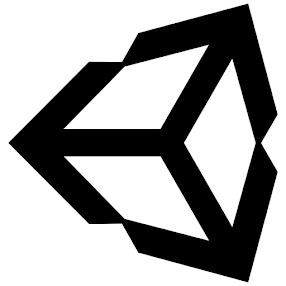





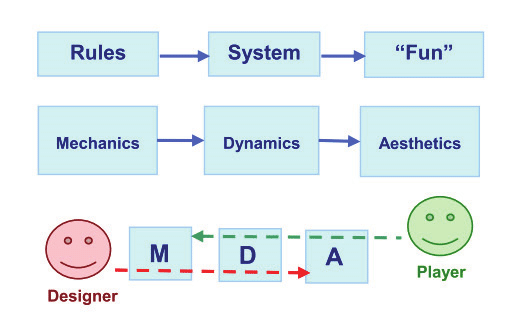

Comments
Post a Comment