Unity Tutorials - 01
When I was younger, I have always wanted to make a game. During my childhood, Always, I would become inspired by different games of my youth and would dot numerous ideas on paper, but didn't have the knowledge to make them a reality. Hence, these papers of accumulated ideas would be left forgotten or lost as time went by.
Now, after going through a Creative Media PLC in Dunboyne College, and a year in TUD, we have finally reached the stage where I can finally make a game.
This blog will focus on my attempts in learning to make this game and what was likeable and distasteful of that process.
 |
| Unity meme, Yes, I had to look for one. |
The unity tutorial that I've done for this week were three tutorials from Unit 1 of Unity's course; Create with Code. These tutorials are aimed towards us in becoming accustomed to the different functions of Unity, as well as making our first 3D game as practice.
From doing the tutorials, certain aspects of Unity have arisen to be good and not so good. I'll be talking about one for each like and dislike.
Like
One aspect of using Unity that I found enjoyable was when we got to do the scripts. In Dunboyne, we were taught with some limited degree of game scripts. We didn't delve deep within scripts in our module that that time due to the stuff being there for us. Why so is that we were utilising online editors as part of our course there, hence most of the things required for scripts was already there for us.
Attempting the script tutorial in Unity has given me a better insight on scripts compared to that of Dunboyne. Also, the scripts Unity is much easier to implement into objects compared to the ones from Dunboyne.
Although, there was an issue with Unity's scripts when I first tried it out. The script for PlayerController was apparently, not allowing itself to be implemented into the vehicle. The issue was resolved when I renamed the script as PlayerController in Visual Studios.
Dislike
One aspect of using Unity that I found disliking was the pivoting of the camera. The controls and functions are easy to execute. The hard part was your mind thinking that W makes your camera go up and S makes your camera go down. Instead, W zooms into an object you've selected, whilst S makes you zoom out from an entity.
I kept falling for this trick, and presumingly a few other people have fallen for this mentality too. Due to this, it makes it difficult to editing/creating games. Unless you can remove this mental trap from your mind, then you're going to have a slow time.
Preferably, not just to myself but to others, that they would change these two functions with the mouse wheel, to make it easier and not have newer and older Unity users fall for that trap.
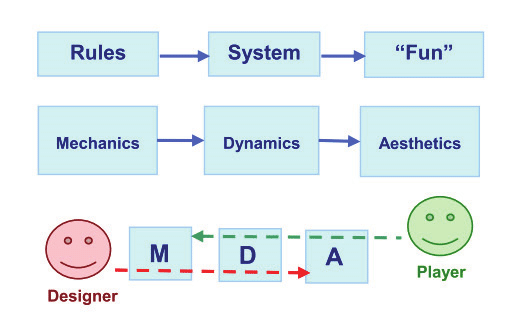

Comments
Post a Comment